Intro to Frontend Development
What is frontend development, Why should you learn it, where is it used? - Find out answers to all the questions you may have about frontend development in this blog.
What is Front-end web development?
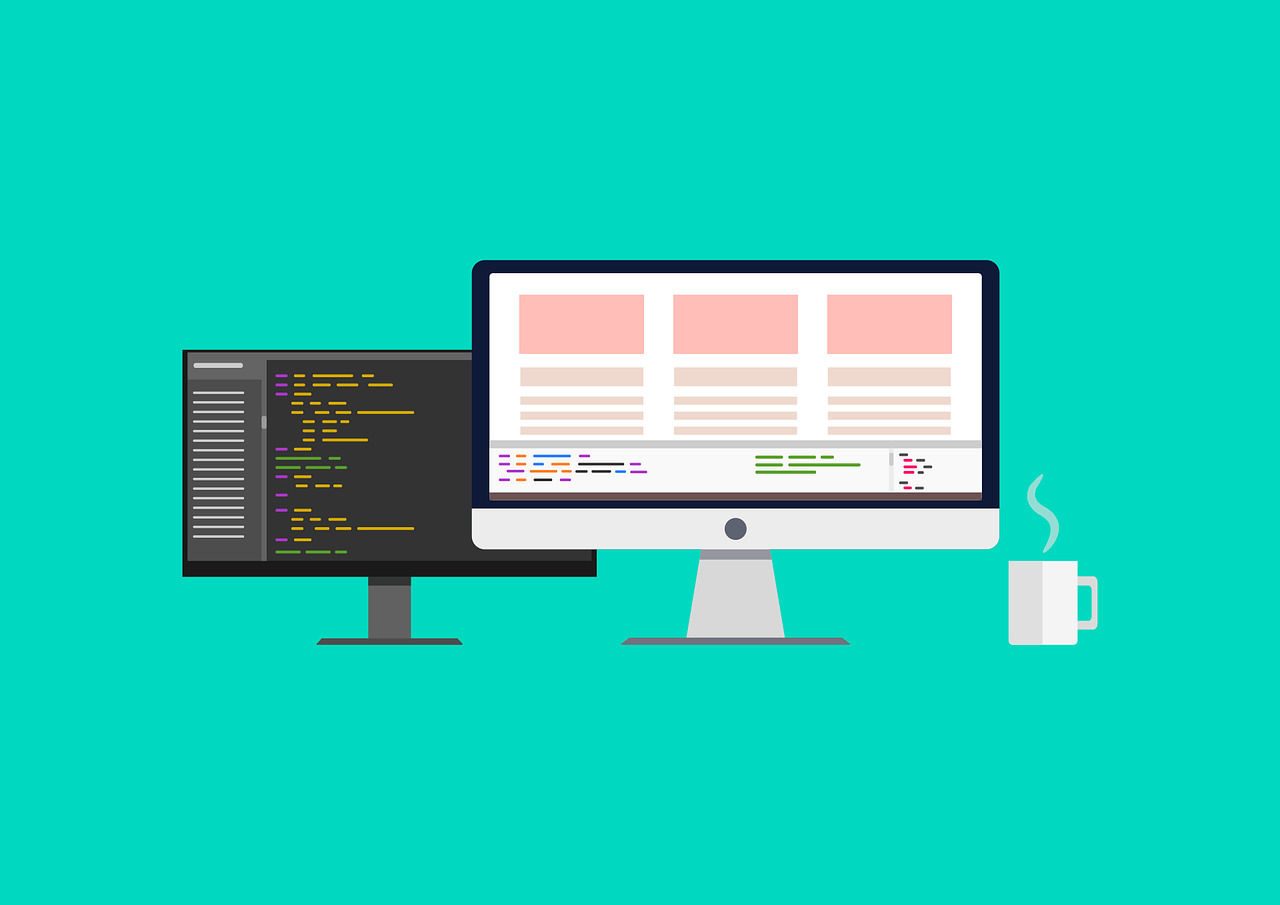
Front-end development involves developing the visual and interactive components of a website or application that users can directly see and interact with. This is done by Front-end developers who use a combination of programming languages like HTML, CSS, and JavaScript to design and implement User Interfaces (UI) that are user-friendly and easy to navigate.
Front-end development requires a range of skills, such as design, programming, and testing. To produce responsive designs that work seamlessly on various devices and screen sizes, Front-end developers must have a strong grasp of User Experience (UX) design principles. They should also be well-versed in troubleshooting and debugging code.
Technologies and frameworks like React, Angular, or Vue have become an essential part of Front-end web development in recent times. Overall, Front-end development plays a crucial role in creating visually appealing and user-friendly websites and applications. As a result of this, many companies look to hire skilled frontend developers.
History of Front-end web development
Front-end development has a history that dates back to the early days of the internet in the 1990s when web pages were static and mainly consisted of text and images. HyperText Markup Language (HTML) was the primary language for creating websites and provided a fundamental structure to the web page.
In the late 1990s and early 2000s, the popularity of Cascading Style Sheets (CSS) allowed developers to create complex layouts and styles that improved the User Interface (UI) of the web page. In the early 2000s, JavaScript emerged as a significant game-changer in Front-end development, enabling the creation of interactive websites. Features like drop-down menus and pop-up windows came into existence that enhanced the User Experience.
In the mid-2000s, AJAX enabled the development of web pages that functioned like desktop applications, with real-time data updates. Recently, front-end development has witnessed the emergence of frameworks like React, Angular, and Vue, making it easier to build complex web applications that are responsive, and fast and improve the User Experience across multiple devices and platforms.
HTML, CSS, and JavaScript
HTML, CSS and JavaScript are the backbones of front-end development. Having a strong foundation in these three languages allows developers to understand and troubleshoot issues quickly and efficiently.
HTML
HTML stands for Hypertext Markup Language is a markup language, which is used to create the structure of a web page. Its purpose is to define and organize the structure and content of a webpage, which can include various types of media such as text, images, and more.
To achieve this, HTML uses tags that are enclosed in angle brackets, like <html> and </html>, and typically come in pairs consisting of an opening tag and a closing tag. These tags are used to identify different elements within the webpage.
A simple example:
<!DOCTYPE html>
<html>
<head>
<title>Title</title>
</head>
<body>
<h1>Hello!</h1>
<p>Paragraph text.</p>
<img src="img.jpg" alt="Sample">
</body>
</html><!DOCTYPE html> is a statement that identifies the document as an HTML document.
The tag <html> marks the beginning of the HTML document.
<head> represents the header section of the HTML document, which contains metadata about the page but is not shown in the browser window.
The tag <title> specifies the title of the webpage, which is displayed in the browser's title bar or tab.
<body> is the opening tag for the document's body section, where the web page's content is located and displayed in the browser.
<h1> is a tag that specifies a heading of level 1.
The tag <p> is used to identify a paragraph.
<img> is a tag used to specify an image and includes attributes such as the image source (src) and alt text (alt).
CSS
CSS stands for Cascading Style Sheets and is a style sheet language used for defining the presentation of web content. CSS enables developers to manage the visual style, User Interface and layout of web pages.
Properties such as font styles, colours, backgrounds, and other design features are an integral part of CSS.
A simple Example:
p {
color: #ADD8E6;
font-size: 14px;
}
body {
background-color: #f2f2f2;
font-family: 'Roboto', sans-serif;
}
h1 {
text-align: center;
color: #1F51FF;
}The p element is styled to have a font size of 14 pixels. The p element is also set to have a light blue colour (##ADD8E6).
The font family for the body element is set to Roboto or a sans-serif font if Roboto is not available. The background colour of the page is set to a light grey colour.
The h1 element is styled to have a neon blue colour (#1F51FF). The h1 element is also set to be centred on the page.
Tailwind CSS : Tailwind CSS has gained immense popularity in recent times among developers. Tailwind CSS is a CSS framework that allows developers to easily and quickly build and style their websites by employing pre-made CSS classes. It provides a large selection of pre-designed classes that can be modified to meet the specific needs of the project. It has become popular choice for Front-end developers due to its versatility and customization capabilities.
JavaScript
JavaScript is a programming language that has revolutionalise web development and has a pivotal row in developing websites, web browsers and server-side development process. JavaScript allows developers to change a website's content, react to user interactions, and add animations and other visual effects. It is also used to build server-side applications through Node.js.
DOM manipulation is one of the most important features of JavaScript. The DOM represents the hierarchical structure of an HTML document as a tree of nodes and elements.
With JavaScript, developers can access and manipulate this tree, allowing them to create a dynamic website that reacts to user actions, such as button clicks or form submissions. This feature enables developers to create an interactive web application that can change content without the need for a page refresh.
A simple Example:
const btn = document.querySelector('button');
btn.addEventListener('click', () => {
const input = document.querySelector('input');
const person = input.value;
alert('Hey there, ' + person);
});The given code is designed to pick a button element present on a webpage, where an event listener is attached to listen to a button-click event. Once the user clicks the button, the code fetches the value of an input element and generates a message using the alert function that displays the user's name.
This indicates how JavaScript can be implemented to create an interactive and responsive design. You can make changes to the website based on how the user interacts with the website.
Frameworks
Front-end frameworks are a set of pre-written libraries and code that offer a standard structure and templates for building UIs. Some popular examples of Front-end frameworks include Bootstrap, React, Angular, and Vue.js.
Making your web page more interactive, responsive and optimized has become easier in recent years with the development of Front-end frameworks. Front-end developers who can develop websites using frameworks are in demand these days!
Bootstrap is one of the CSS frameworks that provide pre-coded UI components and layouts. It allows developers to quickly design elements, prototype and build a responsive design that works across different devices and screen sizes.
React.js is a JavaScript library used to build UIs, developed by Facebook. It enables developers to build interactive UIs using components that can be reused throughout an application, making it simpler to maintain large codebases. By utilizing a virtual DOM, React enhances performance by reducing the number of updates required for the actual DOM. It allows developers to create dynamic and interactive web pages more efficiently. It has an active and engaged community, making it convenient to find resources and support for building applications.
Next.js is a web framework that simplifies building Server-Side Rendered (SSR) and static web applications using React. It provides an enhanced development experience with features such as Server-Side Rendering, automatic code splitting, static site generation, and easy deployment. With Next.js, developers can build scalable and efficient web applications with ease and convenience.
AngularJS is a JavaScript framework that helps develop websites that are fast, interactive and work on different devices. It is created by Google and is open-source. It has many features that make building complex applications easier and faster, like tools for creating forms and routing, and it uses a special way of organizing code called "MVC" (Model-View-Controller) which helps keep things organized. It also has a big community of people who use and support it, so it's easy to find help if you need it.
Angular is primarily built using TypeScript, which is a superset of JavaScript. TypeScript provides better and more developed features, such as strong typing, improved IDE support, and easier maintainability. Angular has a more engaging and active user community than AngularJS, making it an ideal choice for Front-end development. Additionally, it is faster and more efficient.
Vue.js is a flexible JavaScript library used for developing UIs that can be integrated into existing projects without a complete restructuring. Similar to React, it uses a component-based architecture for creating reusable UI elements. Vue.js is known for its simplicity and small size, making it fast and efficient. It also has a growing community and ecosystem of tools and plugins, making it a popular choice for building web applications.
What does a Front-end Web developer do?
Simply put, Front-end developers create things that the user sees. Some of the duties done by a Front-end developer include:
- Designing the UI of a web page, after discussion with designers and Product Managers.
- Ensuring seamless User Experience, that meets the requirements!
- Following SEO best practices.
- Managing software workflow.
- A Front-end developer works alongside a full-stack developer, and back-end developer to ensure seamless integration of Front-end components with the overall web application.
- Designing sites that are scalable.
- Fixing bugs and writing test cases.
How to become a Front-end web developer?
Front-end developers are in demand and the average annual salary is on the rise! You need to learn these skills to master Front-end web development:
HTML, CSS and JavaScript
Learning these three web languages has to be the first step in building the fundamental of Front-end development! There are thousands of blogs and YouTube videos that teach you these skills. After learning the basics, start by building basic projects and advancing to more complex ones. Also, reading and understanding the source code written by others can be beneficial. Keep yourself informed on current industry practices and techniques.
Frameworks
To learn Front-end web development frameworks, you need to be proficient in HTML, CSS, and JavaScript. Afterwards, you can start by reading the framework's documentation, watching tutorials and building projects. Follow the latest practices, and seek feedback from online communities and peers.
Version control
Version control helps in managing and keeping track of the changes made to the code in a project. Git, being a popular tool, aids in tracking code and restoring it to previous versions. Learning Git enables collaborative work with a team and making changes to the same codebase from different locations, eliminating the need for manual rewriting of code.
APIs
To learn API as a Front-end developer, start by understanding the basics of HTTP requests, responses, and RESTful API design. Use tools like Postman to experiment with API calls and practice handling responses in your code. Additionally, read API documentation, participate in online communities, and work on projects that require API integration.
Testing and debugging
If you want to learn debugging and testing as a Front-end developer, you can start by understanding different types of testing, such as unit and integration testing. Use developer tools to debug and test your code. Learn how to write test cases and use test programs like Jest. Join the online community, ask your doubts and seek feedback from others.
Best Front-end web development practices
Some of the important points that a Front-end developer must keep in mind are:
Keep your code organized and maintainable:
To ensure your code is organized and maintainable, it is essential to write clean and easy-to-read code. This can be achieved by using meaningful variable and function names and adhering to consistent coding practices. Keeping your files organized will make it easier for you and other developers to understand the codebase. As a software engineer, this is one of the most vital skills.
Document your code
When you document your project, it helps you and your teammates to start working on it efficiently. The documentation explains what your project is about and provides information about the different components of the project. It helps everyone to understand the project better. Even makes it easier to collaborate with Back-end developers when they go through the documentation.
Write tests
Always test your code thoroughly and debug any issues that arise. Unit testing is an essential aspect of software development. It involves testing individual units or components of a software application to ensure they work as expected.
Optimize for performance
As a Front-end developer, it is important to optimize your codebase for speed and performance. This can be done by removing all unnecessary code, optimizing images to reduce file sizes, and minifying your CSS and JS files. These features can improve User Experience and make your website more efficient.
Build your portfolio
Create a portfolio of your work and showcase your skills to potential clients or employers. This will help you establish your brand and reputation as a Front-end developer.
